Getting Started with Fiero Code
Welcome to Fiero Code!
'Fiero' is an Italian word that means something along the lines of "the amazing feeling you get when you accomplish something", and we hope that you will have many of those 'Fiero' moments during your Coding experience.
Create an Account
First off, you need to set up an account. Click on the Fiero Code link on your library's website. This will take you to our login page:
Create an Account
First off, you need to set up an account. Click on the Fiero Code link on your library's website. This will take you to our login page:
Click "Sign Up" at the bottom of the login form. On the next page, fill in your information and click "Start Coding" when you are done. The link from your library's website should autofill the first few lines.
This will take you to a screen where you will have the option to either join a Code Club or start coding on your own.
If your library has not set up a Code Club yet, don't worry, you can always join one later. For now simply click "Start the Adventure" and let's dive in!
Your Hero
Next, you get to create your Hero avatar:
Your Hero
Next, you get to create your Hero avatar:
As you complete workouts and missions in the app, you will gain new gear to customize your hero's look and powers. For now, choose a skin tone, hairstyle etc. for your hero, and click 'next'.
Introduction
Introduction
Now you will see a quick video about the story that you will be part of inside the Fiero Code app. Once you finish that, click "next" to begin your first coding experience. Follow the instructions to create a simple computer program: a dancing robot. This is pretty basic, but you can make it as simple or as complex as you like. When you are satisfied, click next and then "let's get started" to land on your very own home page and begin your coding adventure!
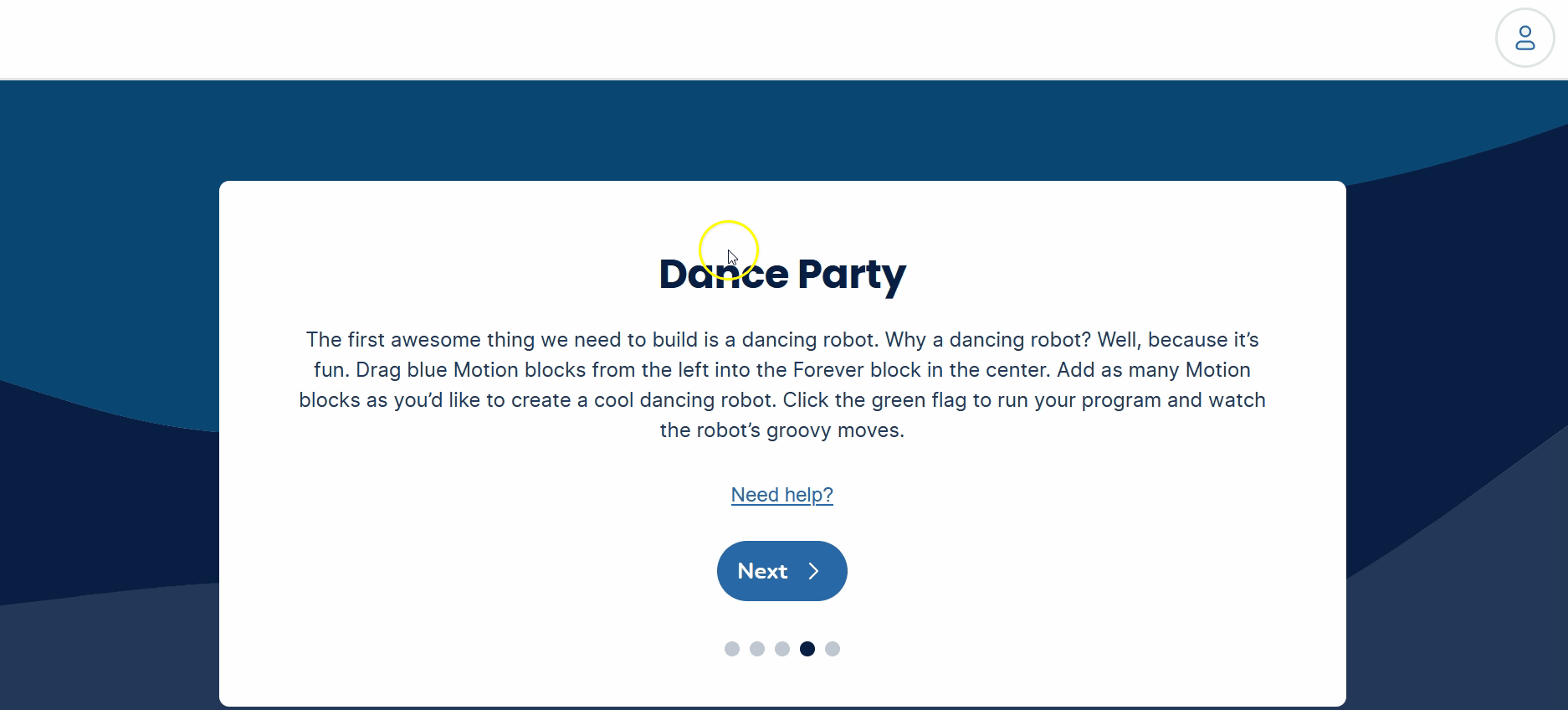
Your Homepage
Your home page in the app will look something like this:
The menu at the top will help you navigate through the app.:
Gear: allows you to customize your Hero as you complete workouts and missions.
Gear: allows you to customize your Hero as you complete workouts and missions.
Workouts: These are lessons where you will learn different coding skills. You can choose what type of coding you want to learn, and work at your own pace.
Missions: Here you will use your coding skills to create projects. Each mission is a different project with a different scenario.
Challenge: Here you can access the current Coding Contest we have going. This is a special mission that you can complete for a chance to win a prize!
Create: This is a space to code what you want, how you want. No instructions, no rules, just your imagination.
Friends: Here you can see the avatars of other coders in your Code Club, as well as what they are working on.
Portfolio: Here you can see the missions you have completed and show them off to your friends and family.
That is the basics. As you work through the workouts and missions you may find you have additional questions. Your local librarian will be able to help you when you do.
So let's get started, and remember: Build Something Awesome!
That is the basics. As you work through the workouts and missions you may find you have additional questions. Your local librarian will be able to help you when you do.
So let's get started, and remember: Build Something Awesome!
Related Articles
The Comprehensive Guide to Your First Fiero Code Club
Nervous about your first code club meeting? This guide will help refresh you on the important things and set you up to succeed. The Comprehensive Guide to Your First Fiero Code Club link >Fiero Code Photo Release Template
Want to take pictures or video during your code club and post those on your social media or website? You should probably have parents fill out a photo release form ahead of time. We've put together a simple template you're welcome to use! If ...The System Manager's Guide to Fiero Code
You somehow got your boss(es) to buy into your code club vision, and even more remarkably, you found budget to fund this crazy idea. Well done! Now… how do we actually pull this off? Luckily, Fiero Code is going to do a lot of the heavy lifting. ...Fiero Code Setup Guide
We have put together an amazing guide to help you implement Fiero Code in your school or library. This guide goes over everything you need, but if you need help at any point, don't hesitate to reach out! View Setup Guide >Fiero Code Poster Template
We have a poster template you’re welcome to use! Add your info in, print them off, and plaster them everywhere. We’ve designed these in Google Slides for ease of sharing and copying, so you’ll have to log in with a Google account to edit. Once you’re ...